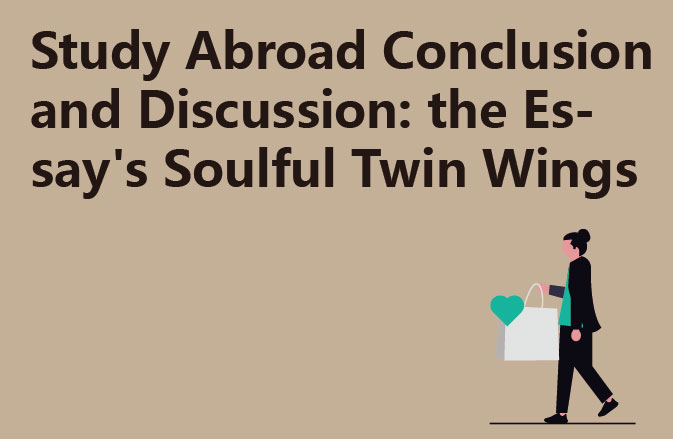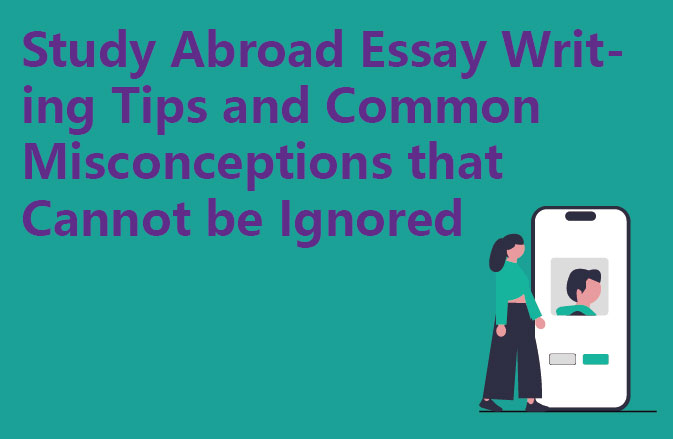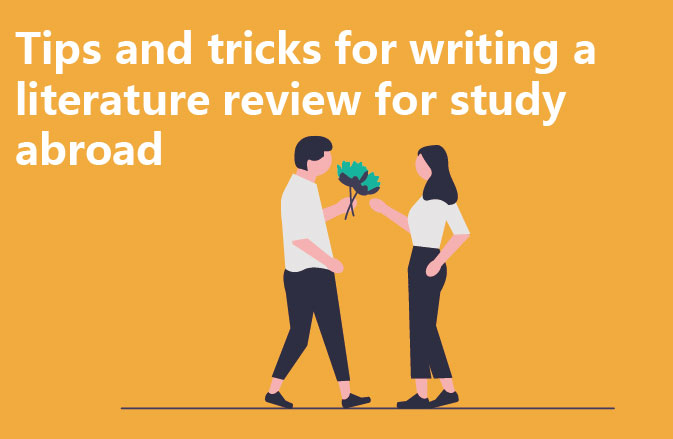Do you feel “scared” when you hear about writing references? You have to check the information one by one! You don’t think there are international students who don’t know the magic tool to generate reference format with one click!
Come to learn it quickly, international students should not be silly to type reference by hand! Personally, I think zotero is better, Mia will share the tutorial with you.
ㅤ
Zotero Tutorial
1 Register for a free zotero account and download zotero.
2 Plugin download (ZotFile plugin): the plugin is designed to work with the browser plugin will be downloaded literature PDF file automatically copied to the cloud disk directory, and its directory link saved to the corresponding literature under the entry.
3 Literature download and import
Must be able to access Google Scholar as the first literature site
Interface of literature management software after downloading
4 Inserting thesis documents
Switch to the Zotero tab
Click, Add/Edit to insert where you need to insert, and choose the style.
Click the icon on the left side of the search box to switch to the local classic view.
Select Literature Insert.
Switch the format of footnotes or endnotes, and modify them through Document Preference under Zotero tab.