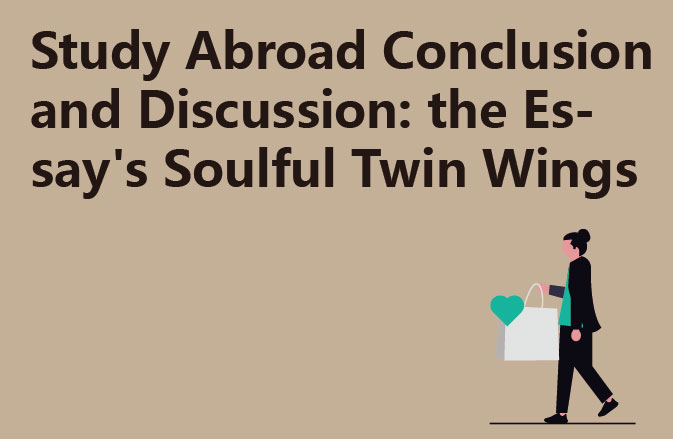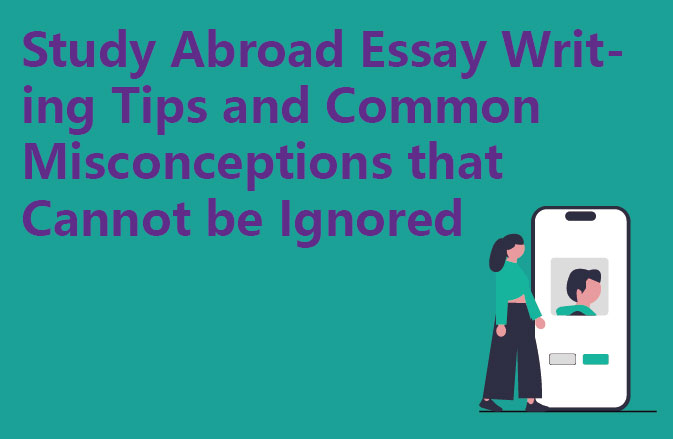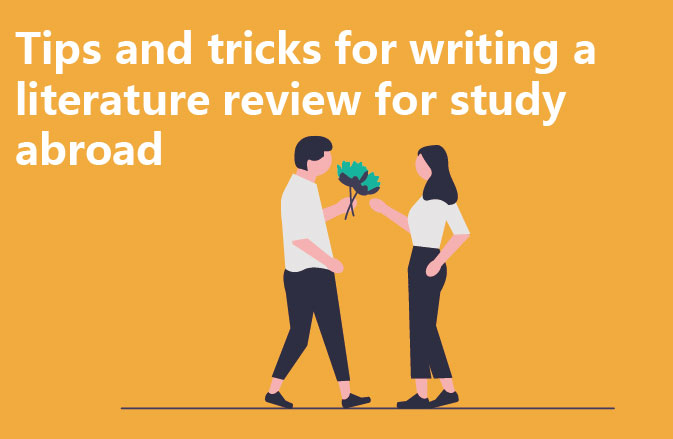1. Grammarly (popular and good touch-up software)★
Pros.
(1) The most prominent feature is the English grammar checking
(2) High ability to detect and recognise, with good basic functions. It provides word spelling correction, punctuation correction, sentence structure correction, etc.
(3)In the advanced function, it can be set to check similarly without articles, and there is also a key to modify the error function.
(4)Multiple ways to use. Support in the browser online, mobile phone app, computer desktop version, browser plug-ins and word plug-ins to use
(5)Compare the article with the web page on the network, can be used for thesis checking
(6)Web version supports file . Upload
(7) Free version + paid version
Disadvantages .
(1)Pay attention to the use of passive voice, Grammarly recognises passive voice extremely well, but not all scenarios apply passive voice
(2) There is no personal dictionary, so watch out for words marked red, which are sometimes not mistakes!
2. Pro-writing Aid
Pros.
(1)High level of creative writing is a must, compared with Grammarly more focused on academic expression, suitable for people with higher grammatical requirements.
(2) Analysis of the entire article, the page features more detailed, including grammar, repetitive words, readability and other reports.
(3)Support US/UK/Canada English switching.
(4)Web version supports documents. Upload
(5)Free version (you can try 19 free writing checks, not more than 500 words each) + paid version.
Disadvantages.
(1)No mobile version.
(2)Slower running speed
(3) The price of the paid version is slightly higher.
3. Ginger
Pros.
(1)Good basic functions, punctuation checking, spelling correction, correcting all the mistakes at once, and you can also undo all the changes with one click.
(2)Switch between American and British English.
(3)Synonym conversion
(4)Personal dictionary. You can add your words to your personal dictionary to prevent them from being misclassified as errors during the checking process
(5) Free version + paid version
Disadvantages.
(1)Web version can’t check more than 300 words
(2)Accuracy is unstable and there are some minor bugs.
4. Virtual Writing Tutor
Pros.
(1) Suitable for small short essay or paragraph checking.
(2) Grammar, structure, vocabulary, etc. to give specific advice, to generate a report to help you specifically analyse their own situation
(3)Special function to grade different types of essays. There are four
Types.
Opinion essay; Argument essay; Film analysis essay; Literary critique essay
Disadvantages.
(1) Less words to check. If you don’t register, you can check up to 1000 words at a time.
If you are a member, you can check up to 3000 words.
5.1 Checker (Easy Change)
A cloud-based English writing assistance software developed independently in China.
Advantages.
(1) Chinese interface
(2) Supports error correction, spelling, grammar, style and sentence incompleteness) and embellishment (word level) of English text
(3)With useful functions such as explanation and dictionary
(4)The official website has a wealth of writing templates for learners’ reference
(5)Free to use.
(6) Supports web version, plug-in and computer desktop version
Disadvantages.
(1) Error correction accuracy is unstable, you have to identify it yourself.
Finally, I personally recommend the use of Grammarly, full-featured, rich use of the scene.